Running Duiadns on Tomato Firmware Router
Method 1 - Web Interface
The first choice and the easiest one is to use tomato's web interface (ipv4 only support).
Go to Basic -> DDNS then choose from the dropdown menu Custom URL (see the picture below):
https://ip.duiadns.net/dynamic.duia?host=home.duia.ro&password=79dcca5af01847d34d07c4fae3dc6a13&ip4=@IP
Method 2 - IPv6 for LAN Feature
If you want to use IPv6 for LAN feature, first you need to download the daemon from duiadns download page. It is a good ideea to download it to your PC first and extract the duiadns.bin daemon from the archive since it might be difficult to do that on the tomato router itself.
Make sure you have a non-volatile piece of memory (USB or NVRAM/jffs) on your router where to upload the daemon. If you put it in a temporary
directory like /tmp/root/ it will be erased after reboot. If your router doesn't have USB support then you should activate JFFS partition.
You can activate it on your tomato router from Administrator -> JFFS, click Format / Erase and
reboot the router (see the picture below):
[root@duiadns.net]# scp duiadns.bin root@192.168.1.1:/jffs
Once the daemon is uploaded to /jffs directory, make it executable and start it like this:
root@home:/tmp/home/root# cd /jffs
root@home:/jffs# chmod 755 duiadns.bin
root@home:/jffs# ./duiadns.bin -b
Hostname: your hostname
Password: your password
The last step is to make sure duiadns.bin daemon runs after reboot. Go to Administrator -> Scripts add the command /jffs/duiadns.bin -b in the Init tab then hit the button Save (see the picture below):
For any other information please leave a comment here, drop as an email directly or use our Contact Form.
Config Tutorials
Recent Comments
Contente Publisher on Telegram Notification
Contente Publisher on Telegram Notification
Slaveanu Ionut on Running Duiadns on Apple Router
tim lensen on Running Duiadns on Apple Router
tim lensen on Running Duiadns on Apple Router
Slaveanu Ionut on Running Duiadns on Apple Router
Gleb Miller on Running Duiadns on Apple Router

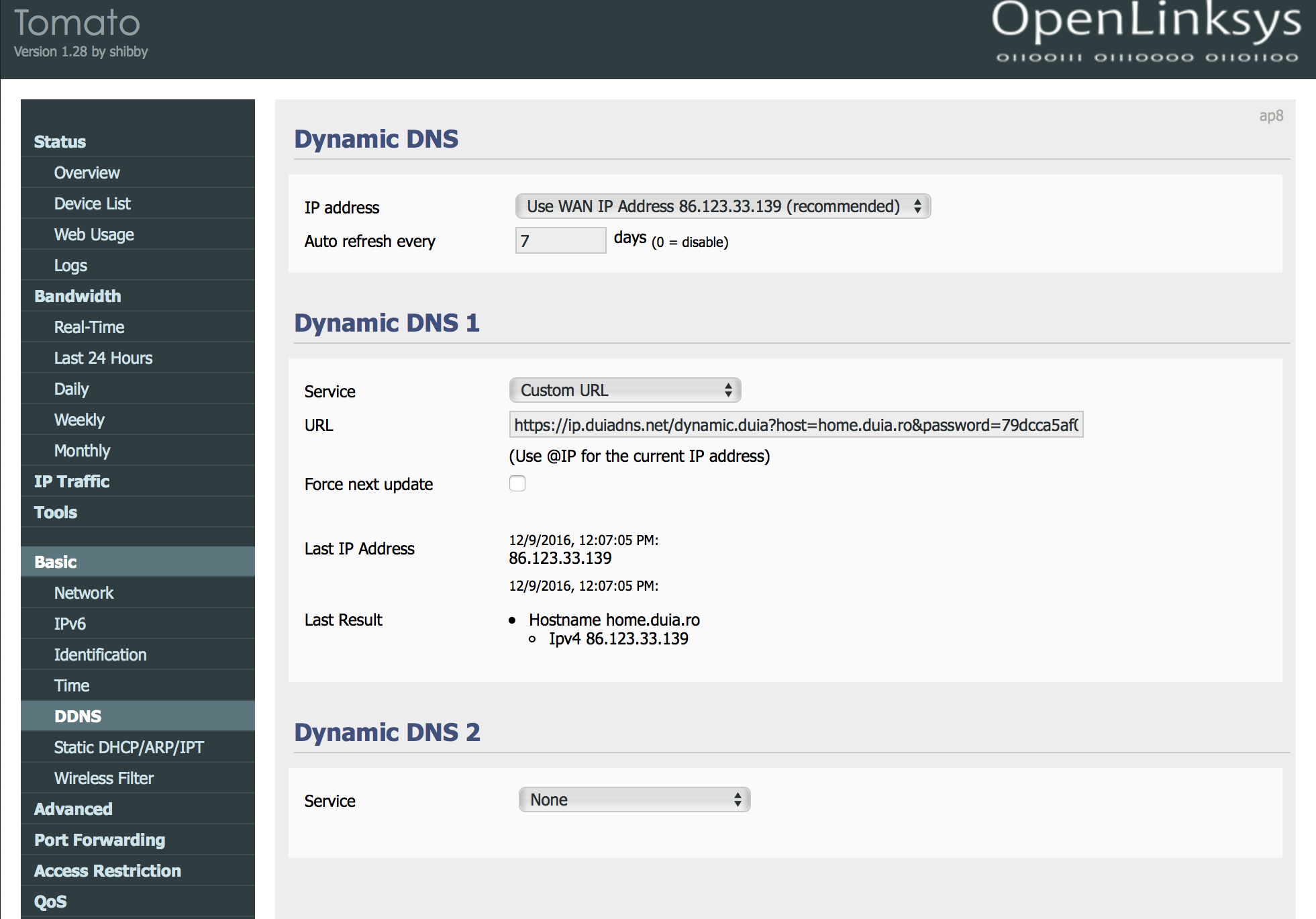
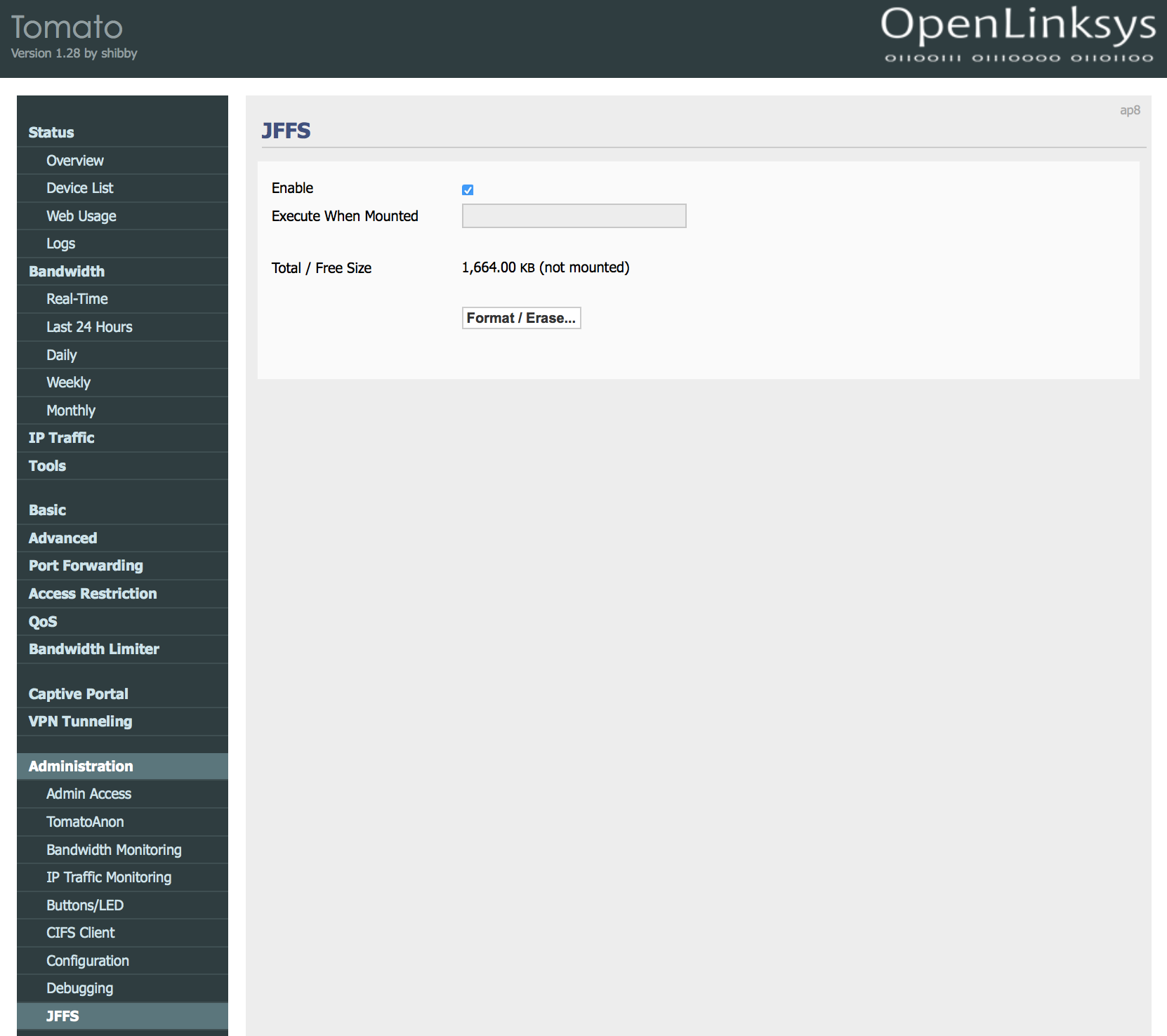
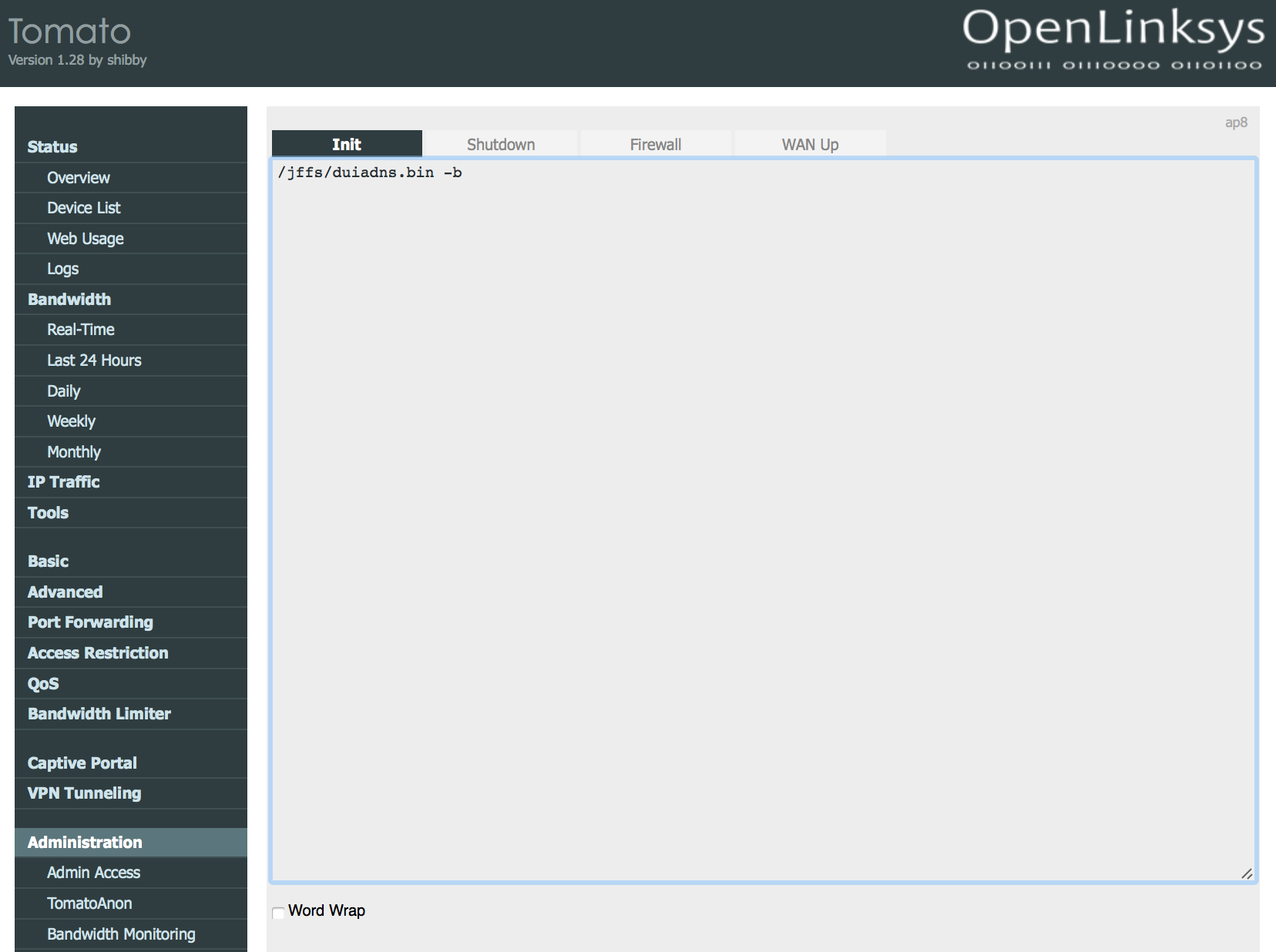
Leave a Comment